반응형
IOS 테스트 플라이트를 위해 Archive작업을 하던 중 애러가 났네요.
Showing Recent Messages
'/Users/choiwonhyeok/Library/Developer/Xcode/DerivedData/KingAzitApp-ahkyjxeldpvguzfaxmlxpxiafvms/Build/Intermediates.noindex/ArchiveIntermediates
/KingAzitApp/BuildProductsPath/Release-iphoneos/XCFrameworkIntermediates/FirebaseAnalytics/AdIdSupport
/FirebaseAnalytics.framework/FirebaseAnalytics(FIRAEvent.o)' does not contain bitcode. You must rebuild it with bitcode enabled (Xcode setting ENABLE_BITCODE), obtain an updated library from the vendor, or disable bitcode for this target. file '/Users/choiwonhyeok/Library/Developer/Xcode/DerivedData/KingAzitApp-
ahkyjxeldpvguzfaxmlxpxiafvms/Build/Intermediates.noindex/
ArchiveIntermediates/KingAzitApp/BuildProductsPath/Release-iphoneos/XCFrameworkIntermediates/FirebaseAnalytics/AdIdSupport/
FirebaseAnalytics.framework/FirebaseAnalytics' for architecture arm64
해당 문제를 해결했던 방법에 대해 알아보겠습니다.
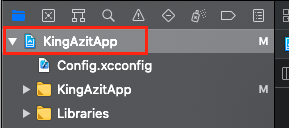
Xcode를 실행한 후, [프로젝트 명].xcodeproj를 클릭합니다.
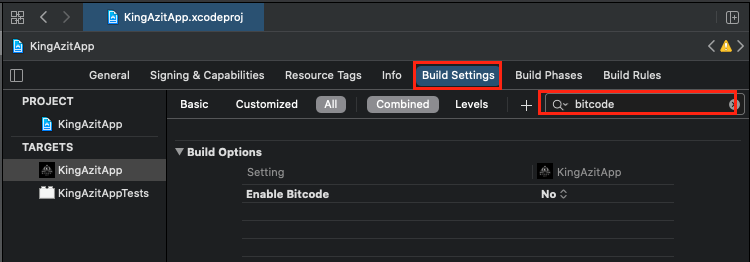
[프로젝트 명].xcodeproj의 카테고리에서 [Build Settings]로 들어가서 검색창에 'bitcode'를 검새합니다.

Enable Bitcode를 No로 변경합니다.
반응형




댓글